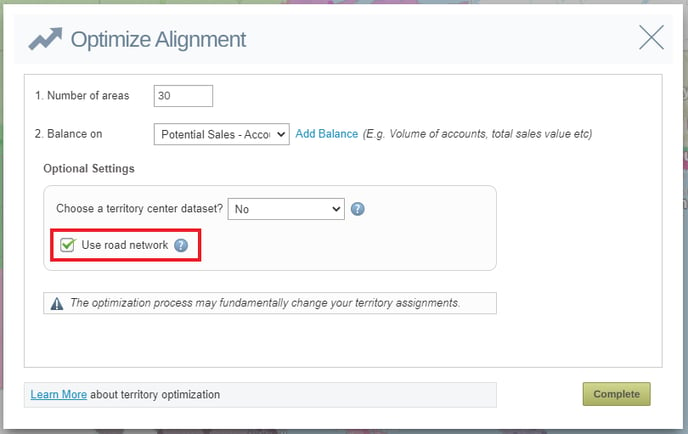Territory Optimization on Existing Territories
How to create optimized territories using Account and Sales information from a territory dataset.
This is an Enterprise Feature, it is only available for users who have purchased our territory optimizer feature.
NOTE: Optimization is only available on the following datasets:
United States: US Counties, Zip Codes 2022, Zip Codes 2021 and Zip Code Tabulation Area's (ZCTA's)
United Kingdom: Postcode Areas, Districts and Sectors
Canada: Canadian Forward Sortation Areas (FSA’s) and Canadian Census Divisions.
The Territory Optimizer will help speed up the process to create balanced territories.
To create optimized territories:
- Select the territory tab and select new alignment.
- Select Areas from file and select the file that outlines your current territories.
The new territory window will then display. You then must then select the following:- The regional dataset your territory will be based on (if creating hierarchical territories check include hierarchy and select the number of levels).
- The corresponding column in your dataset to match the regional dataset.
- The territory identifier such as the territory owner of regional location.
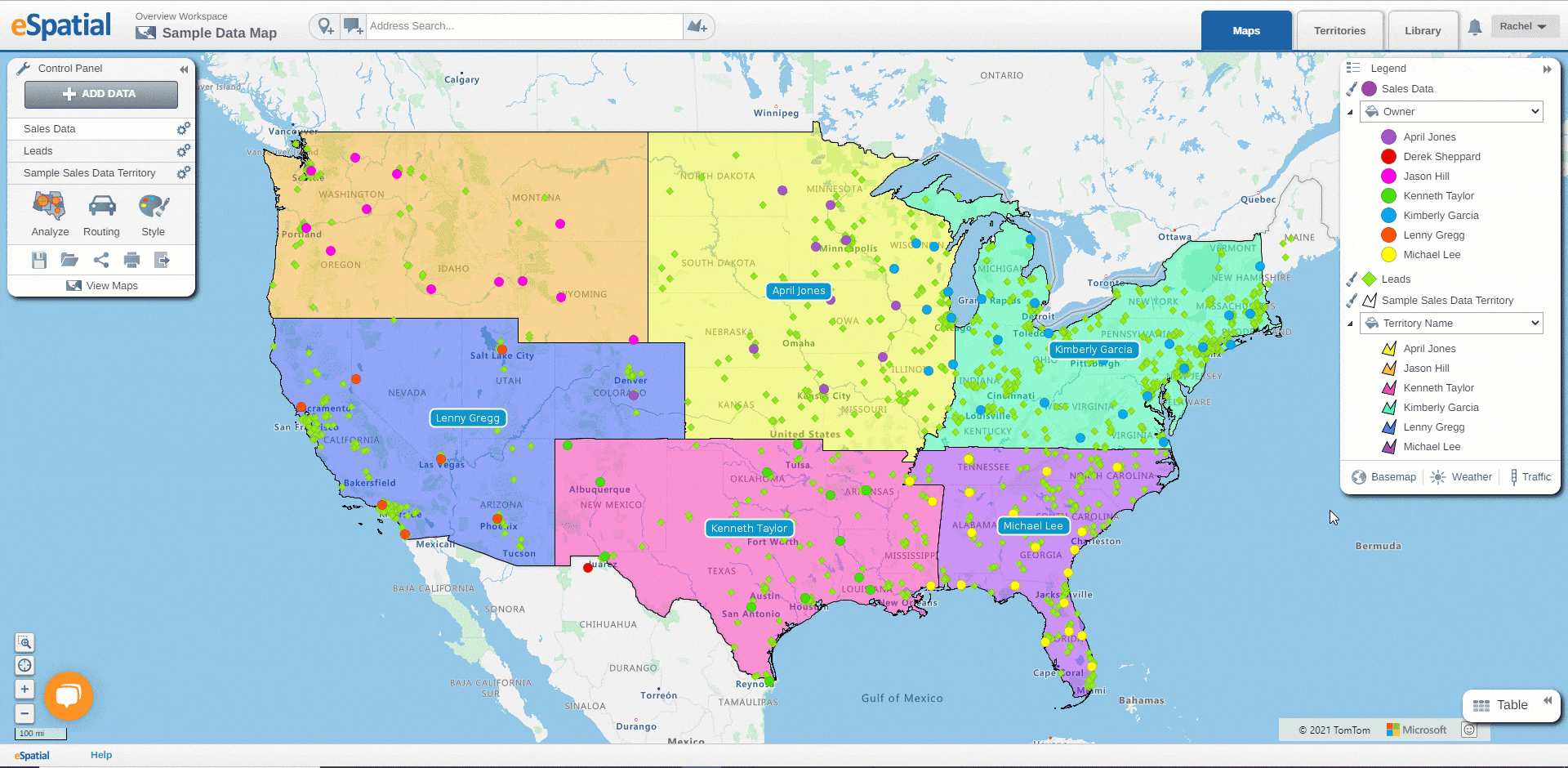
- When the territory manager has loaded, select add data and navigate to your account, sales or leads data (this will be the data used to create balanced territories).
- Select optimize alignment to open the territory optimizer window.
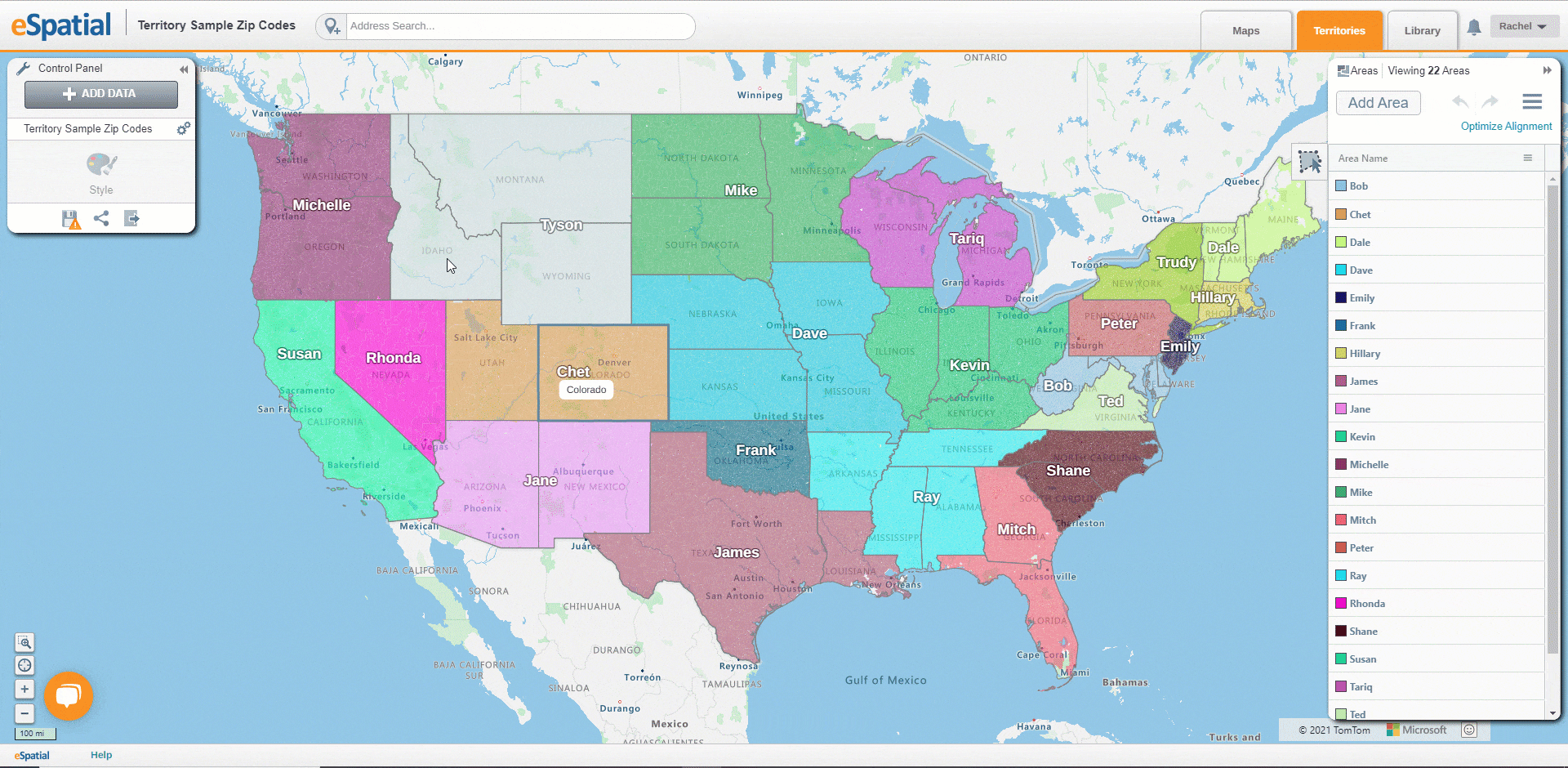
- First select the number of areas you want to create. This number should be based on the number of sales reps you wish to have. Next select a balance you wish to create your territories based on:
- Next select a balance you wish to create your territories based on:
-
If you have not already created a balance, select add balance.
-
You will be prompted to create a balance from your account dataset, such as the account count or potential sales value.
-
If you select account count this will create territories with an equal number of accounts in them.
-
If you select potential sales value this will create territories with equal sales values.
- Select complete to be brought back to the territory optimizer window.
-
-
- Select complete and your territories will be equally divided based on your chosen balance.
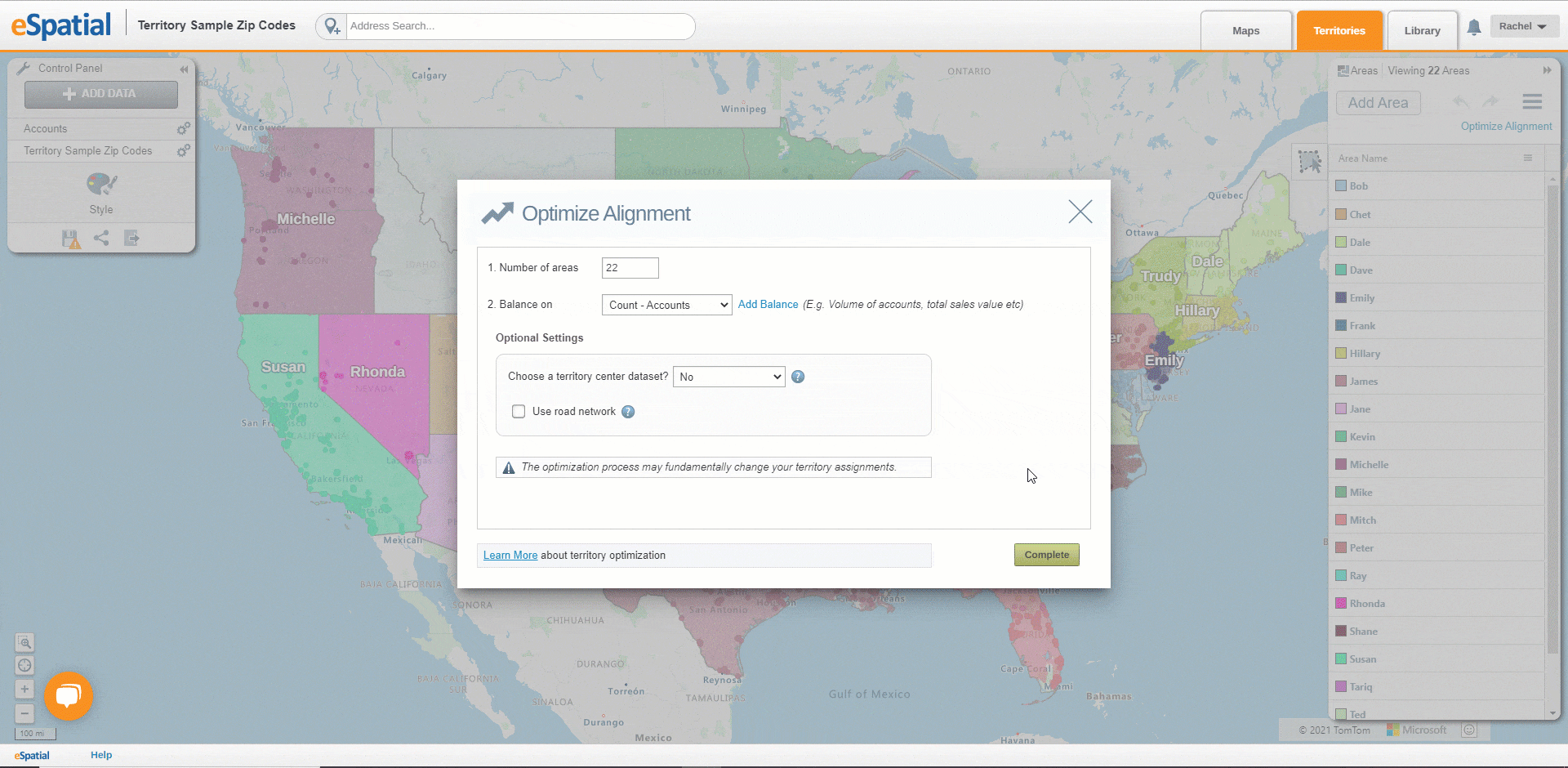
Any points that sit within the territory are automatically reassigned to that territory unless marked as an exception before optimization was run. For more information on how to create account exceptions see here
Choose a Territory Center Dataset:
If you wish to ensure your territory alignment is geographically optimized according to the location of your salespeople’s home or office locations, you can add a territory center dataset. This is a separate dataset that displays your salespeople home or office locations.
To create optimized territories based on your rep or office locations:
- Select the add data button.
- Add your salespersons home or office locations dataset from your library or by uploading as a new dataset.
- Select optimize alignment and ensure that your territory center dataset is selected in the choose a territory center dropdown.
- Select complete to create your optimized territories.
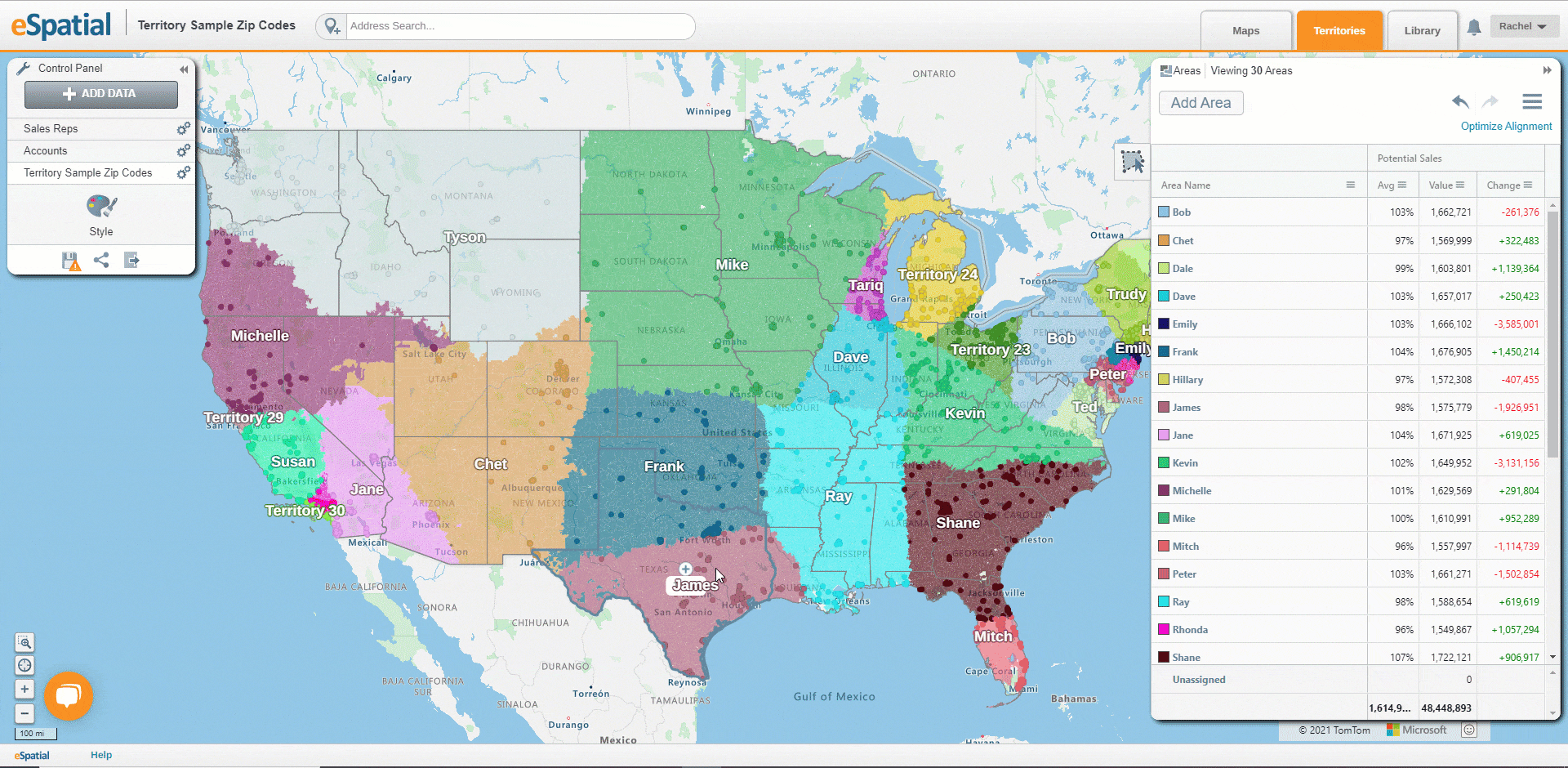
NOTE: If you select a dataset to use as your territory centers your number of areas will automatically be changed to match the number of office/salesperson locations.
Use Road Network:
Use Road Network allows you to create territory alignments based on drive time rather than straight line distances (the default optimizing option).
This prevents your chosen base area being assigned to a territory when they appear near a center point but are really a significant driving distance away. Using the drive time network also takes into account bridges and bodies of water.