Sharing Datasets
How to share a dataset with another eSpatial user
You can share Datasets from the Library. These datasets can then be used by members of your team to create other maps. if you give them edit permission then any edits they make will be reflected in your own dataset and any maps it is used in.
Sharing Datasets
Sharing datasets can be accessed through your Library under your Dataset tab.
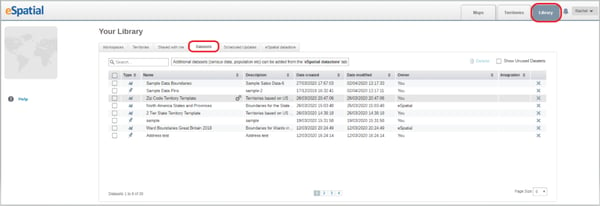
- Click on the dataset you wish to share and the dataset window will appear from here you can manage your dataset using the actions dropdown.
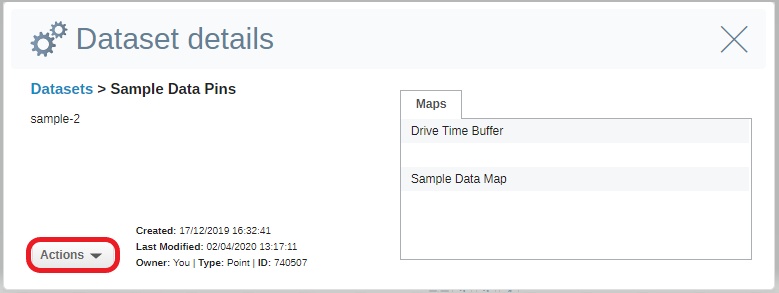
- Select share from the actions dropdown the share dataset window will appear.
- Select Shared within team
- Choose the User Group or individual users you wish to share the dataset with
- Give edit data permission if you wish
- Select done.
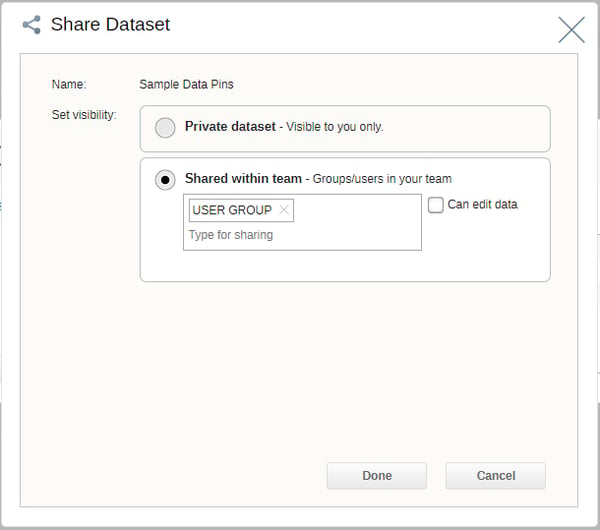
If you are trying to Share via Salesforce, please see this article: Salesforce Sharing & Map Templates
