Removing Datasets from Map
How to remove a dataset from a map.
You can hide datasets in their maps by selecting the eye icon next to the dataset name in the legend. However, users may want to remove datasets from their maps completely as they are no longer relevant or needed for the map.
- You can remove these datasets by selecting the cogs/gears icon next to the dataset in the control panel.
- You should then select Remove.
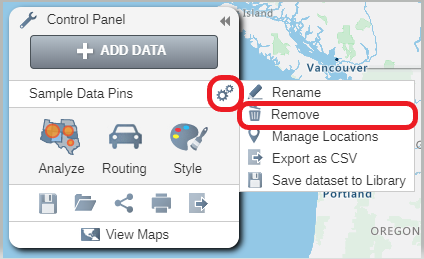
- You will then be prompted to confirm if you want to remove this dataset from your map. Select Yes.
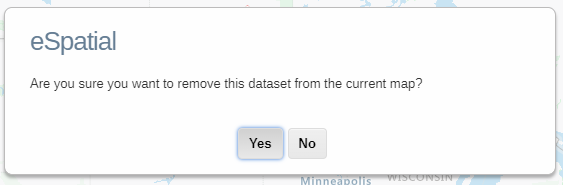
Note: Removing a dataset from a map does not delete the dataset, as it will still be present in your eSpatial Library under the dataset tab. If you would like to delete a dataset from eSpatial please see Deleting Datasets from you eSpatial Library
