Drive Time Analysis
Drive Time will analyze the time-based distance between your datasets.
- To add Drive Time analysis to your map click on the Drive Time button in the Analyze window. Drive Time requires two datasets on your map.
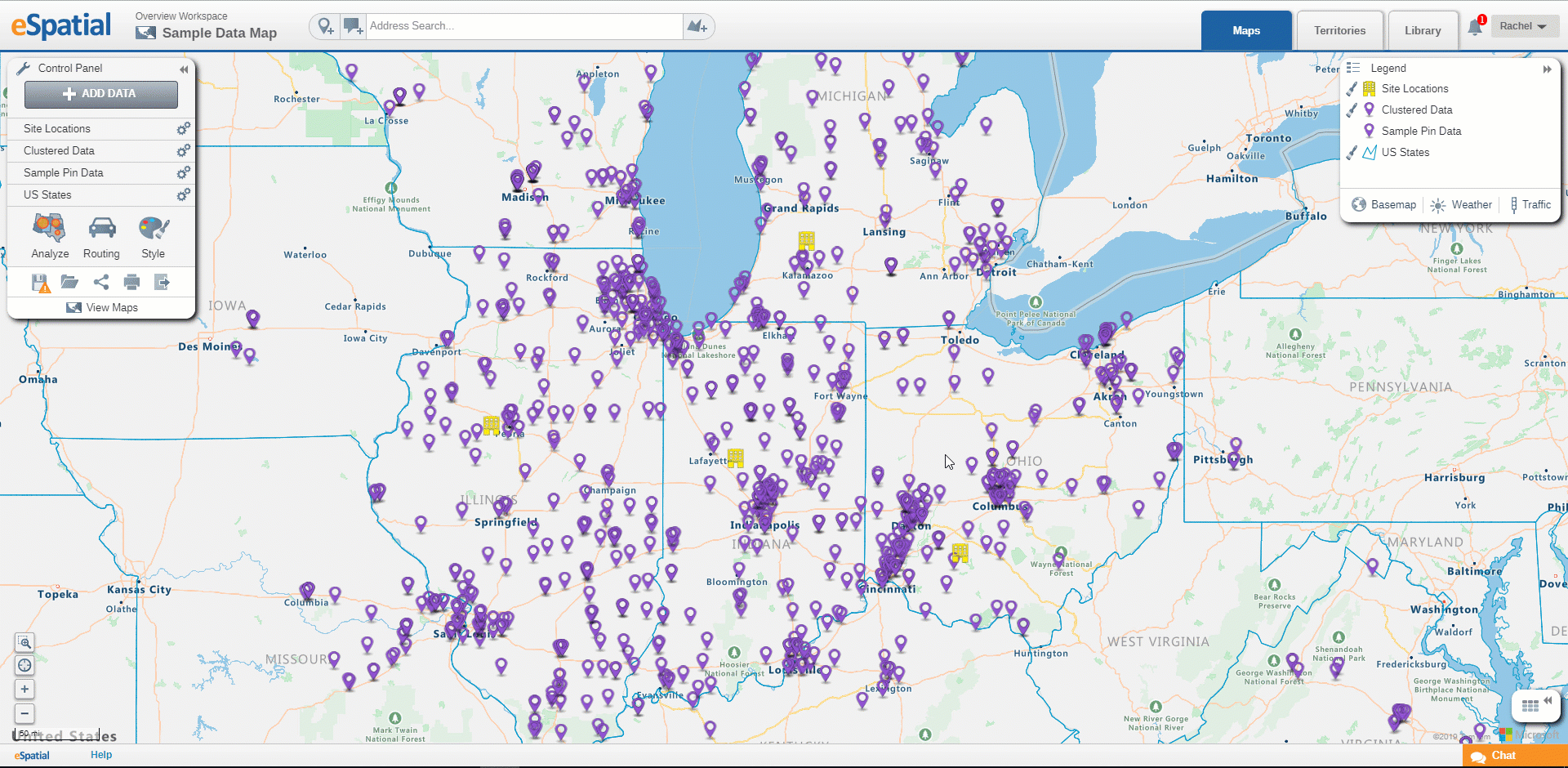
- Select the Find dataset you wish to use from the drop down.
- Choose the time limit for driving distance, a max of 120 minutes can be applied.
- Select the From Center Points dataset you wish to use from the drop down.
- Next you can decide whether to include the drive time and distance columns in the table of your dataset, as well as the unit of distance.
- Your Drive Time analysis will be added to your map.
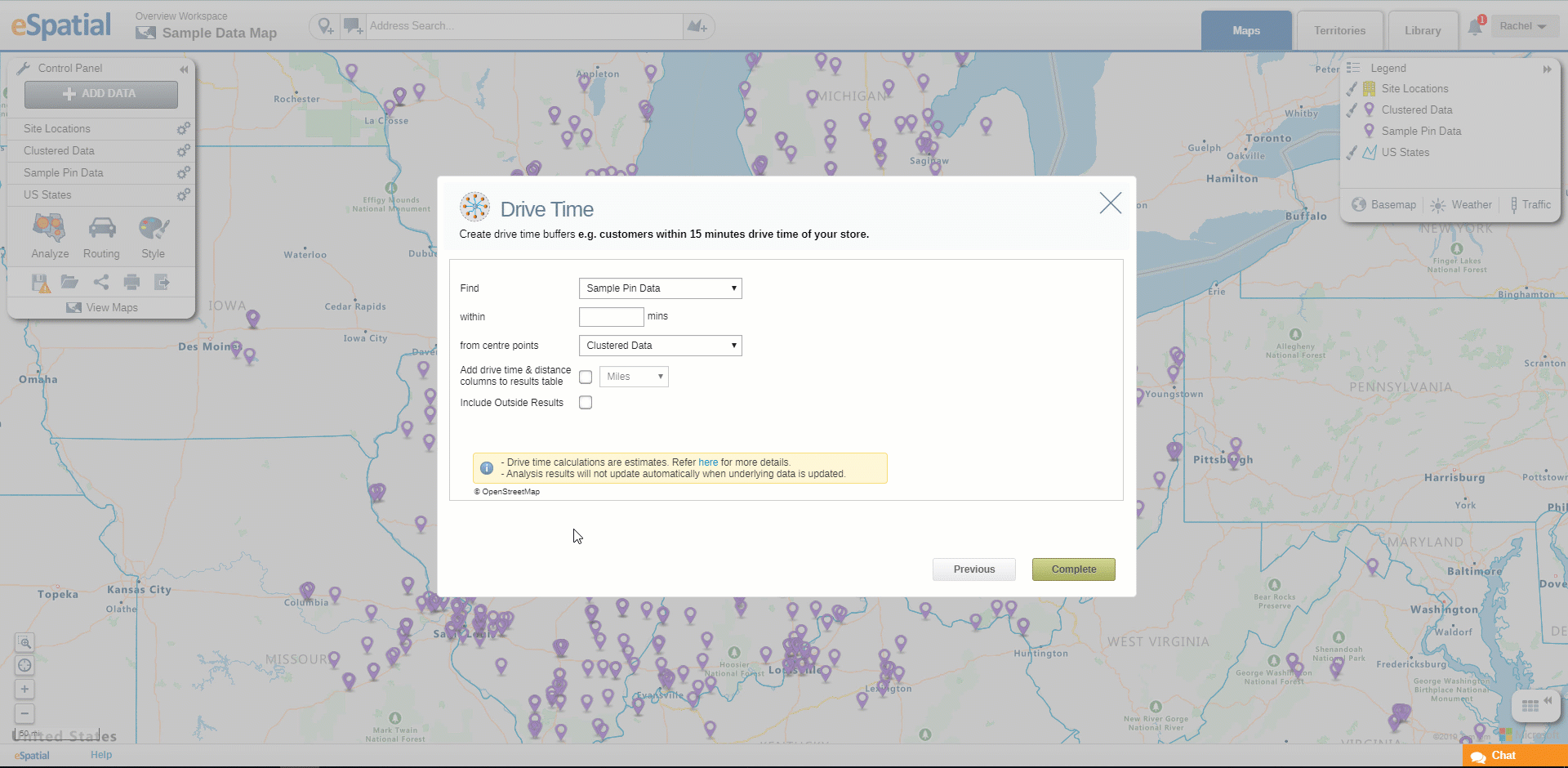
- Click on the Edit Analysis button on the Control Panel to edit the analysis.
- Click on the Clear Analysis button on the Control Panel to clear the analysis.
- Click on the Save as button on the Control Panel to save as a Map.
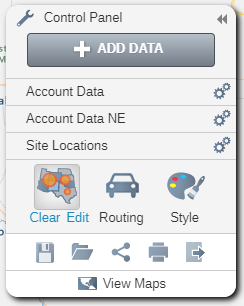
Understanding your Drive Time analysis data
Radius Center Point Dataset
When you expand the table, you will see your values aggregated by your drive time buffers.
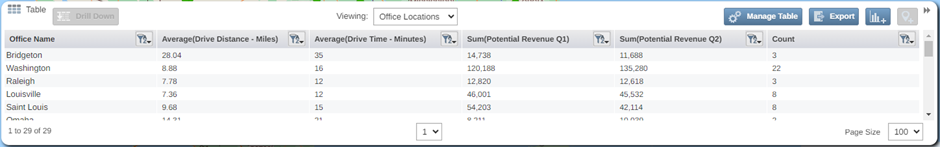
If you chose to include outside results from the Drive Time Analysis settings, you will also see a category called Outside that sums all the pin values that fall outside your drive time buffers. You can also include additional numerical columns to this table by selecting selecting Manage Table in the top right of your table. To see a more detailed view of the pins that fall within a drive time buffer, click on the center point record in the table and select the drill down option.
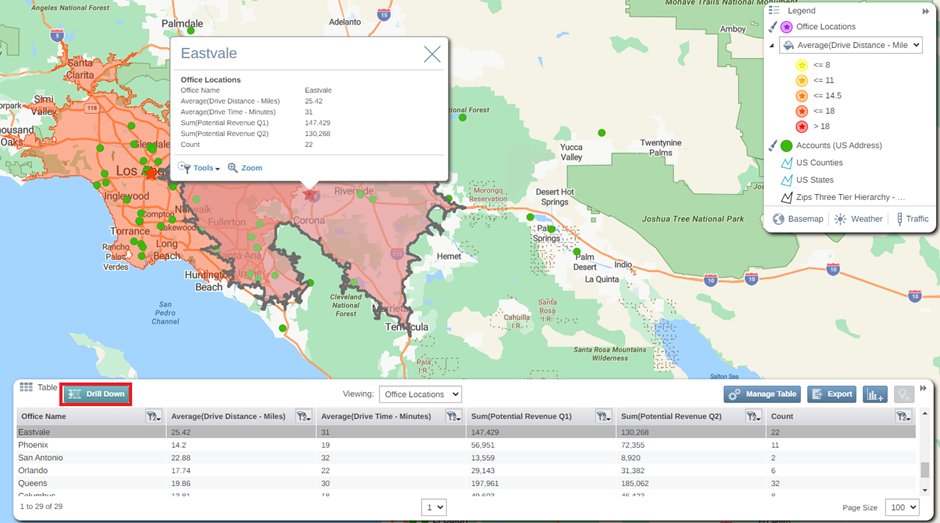
This will navigate to the pin dataset in your table filtered to your selected drive time buffer.
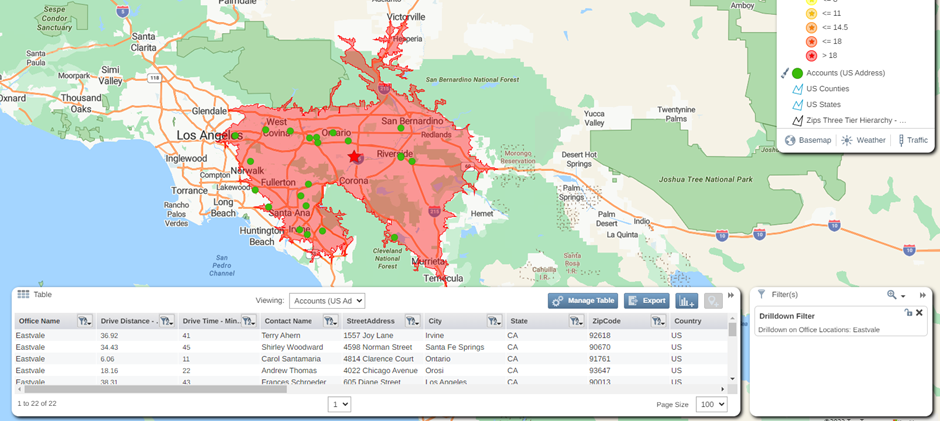
Pin Dataset
Alternatively, you can also see all your pin data on your table by using the navigation bar. This data will display with an additional column stating which center point drive time buffer the pin sits in as well as the driving time and road network distance from that point to the center point location. If you have included outside results the center point location label will display as OUTSIDE for pins not located within your drive time buffer dataset.
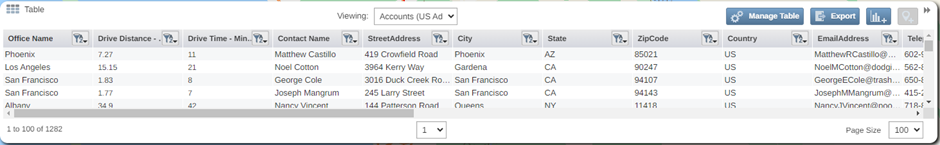
For more information about how we calculate drive time values, please see the following article:
How Drive Time is Calculated
