Workspaces and Maps Overview
Here you will find more information on what Workspaces, Maps, and Datasets are.
Workspaces
A Workspace is where you create your maps, think of it like a project area. You can create different Workspaces for the different projects you are working on, for example, you could have a Workspace that stores all your Marketing maps, and another Workspace that stores your Sales maps.
You can access your workspaces from the Workspaces tab of your library.
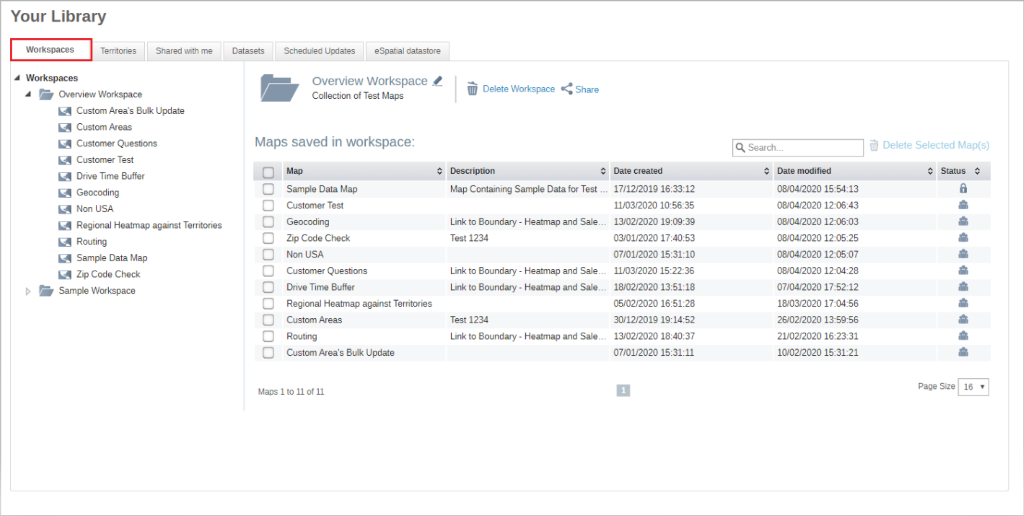
Maps
A map is where you load your data so you can gain a more insightful understanding of your business leading to more impactful decision-making.
From a map you can:
- Edit the Data – you can click on a point and edit the data associated with it.
- Add Filters – you can add filters to columns to analyze your data further.
- Manage the Table – you can add and remove columns from the table.
- Add Charts – you can add charts to your map.
- Save Maps – you can save your map.
- Open Maps – you can open maps that you have already saved to your Library.
- Share Maps – you can share maps with friends, colleagues and the World.
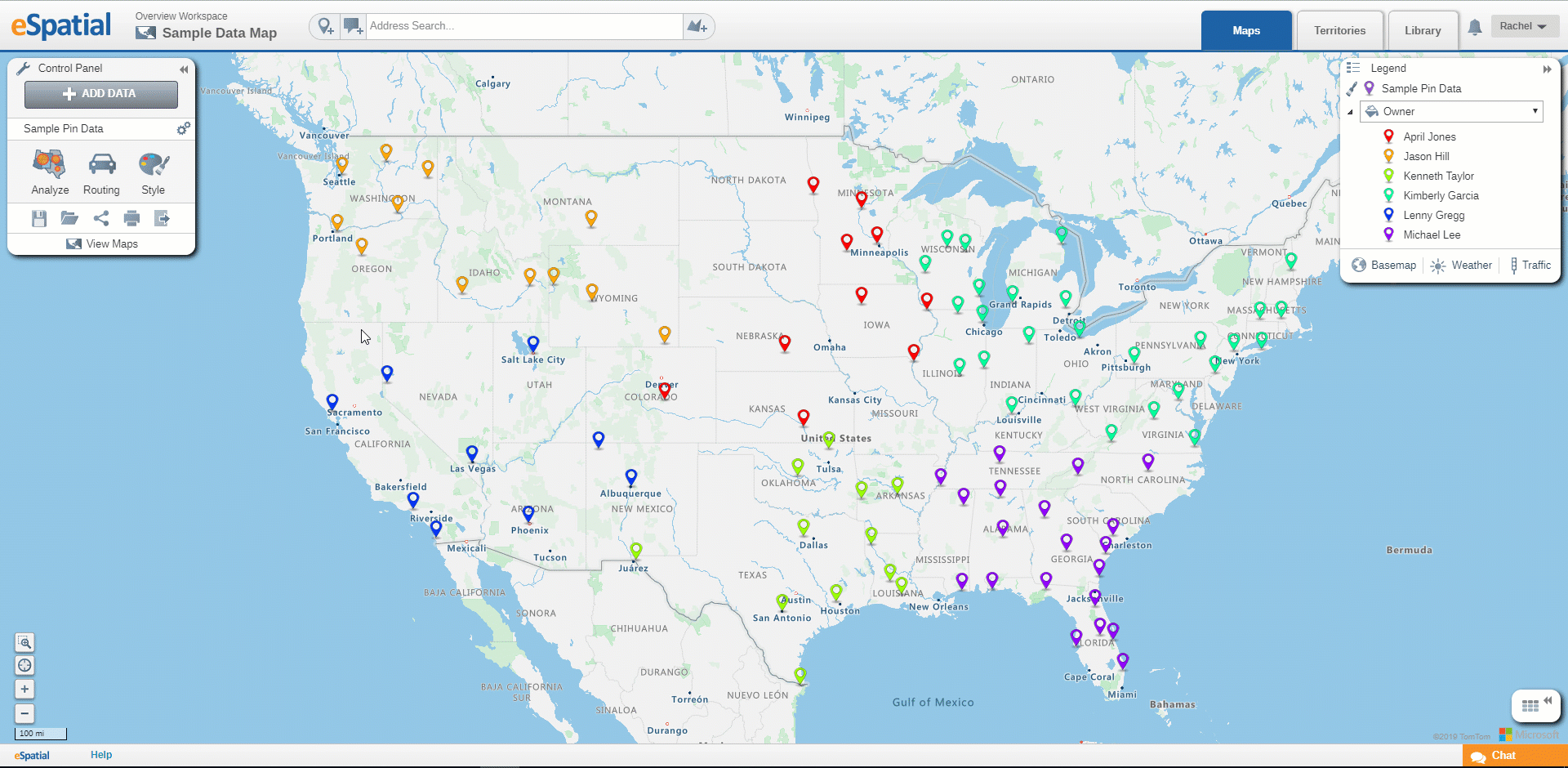
Datasets
Datasets are excel or CSV files uploaded to eSpatial such as sales, customer, distribution location data which is presented on your map as points or boundary data such as custom territories, county, state or country boundaries which are displayed on your map as bordered geographic regions.
eSpatial also has a library of over 200 datasets containing boundary and demographic data that can be overlaid onto your maps.
