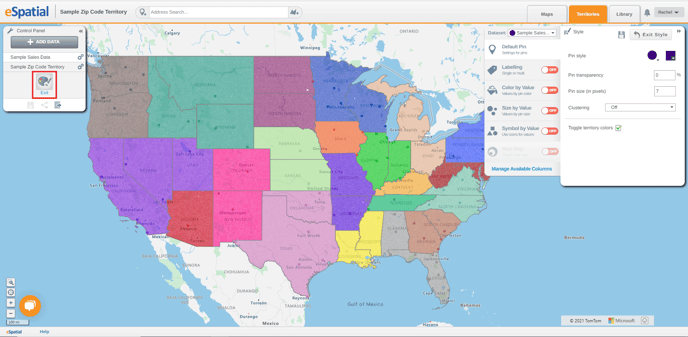Territory Styling and Legend
The Legend
- Select Show legend from the Hamburger menu
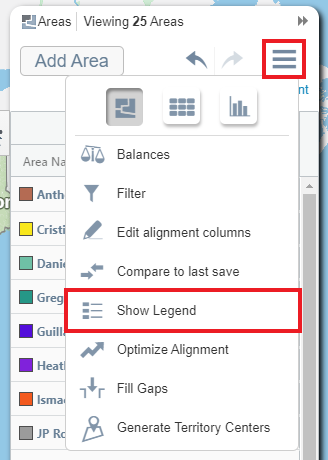
Apply Labeling
- Labeling can be turned on and off for your territory alignments
- To turn labeling on or off, open the legend and select 'Show Labels' or 'Hide Labels'
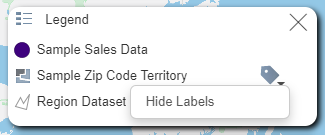
Changing Territory Colors
- Area colors can be changed by selecting the color box beside the area name.
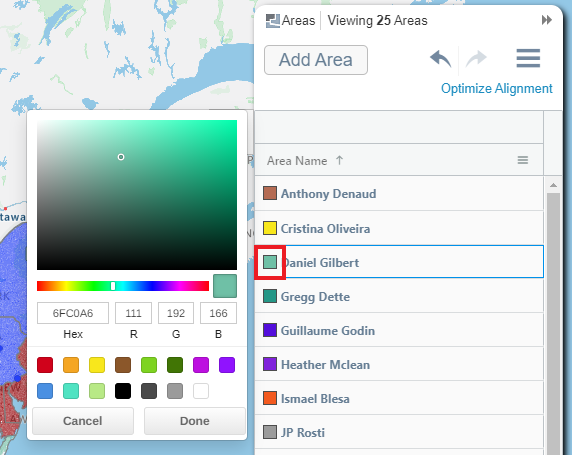
Pin Styling
- Select the Style icon in your Control Panel to change the style of your pins