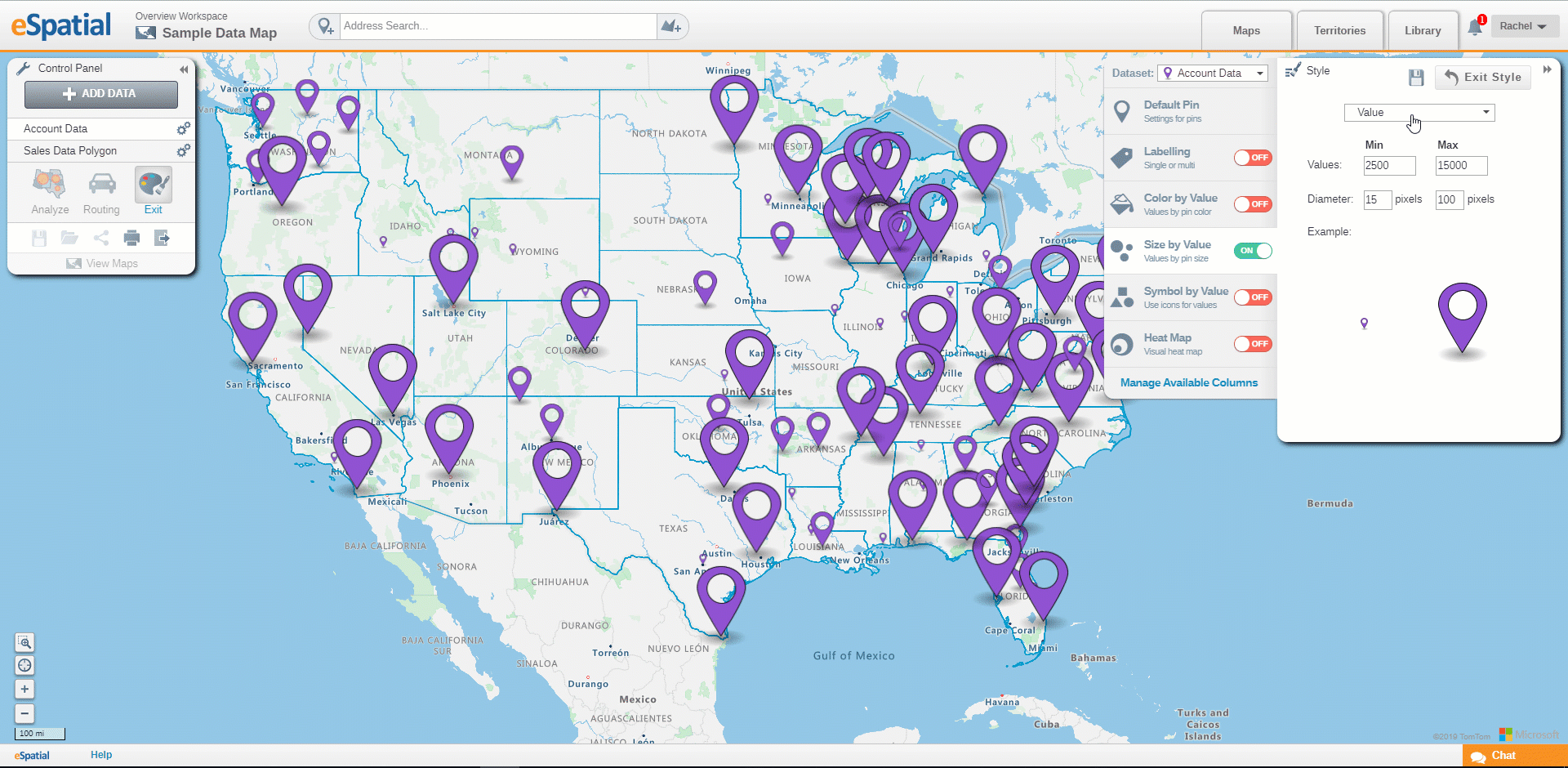Size by Value
You can Style your pins by Size on the map using the Style menu.
To enter the Style menu, click on the Style icon in the Control Panel.
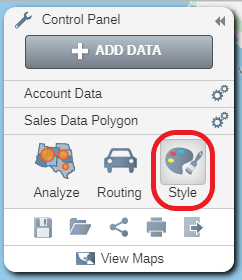
Size by Value
- Select the Size by Value tab in the Style Menu and select the column you want to use for Style by Value from the drop down.
- Enter a minimum and maximum value for this Column
- Enter a minimum and maximum diameter for the icon.