Salesforce Actions from Points
This article describes the actions available on Salesforce and non-Salesforce points in eSpatial
Actions from a Salesforce Point
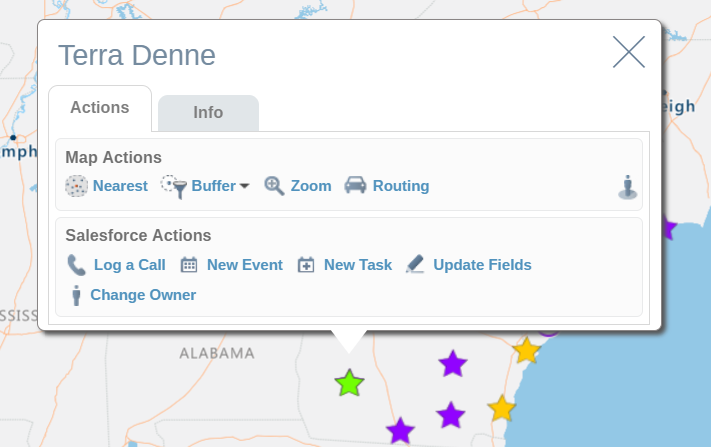
Map Actions
Nearest: Find the X nearest records within Y miles of this record. e.g. Find my 10 nearest opportunities to my account, Andy Smith.
Buffer - Radius: Find records X miles/KM from this record. e.g. Find all my accounts within 15 miles of my hotel.
Buffer - Drive-Time: Find records within X minutes drive from this record. e.g. Find all my new Leads that are within a 90 minute drive from my house.
Zoom: Zoom to this record.
Routing: Enter routing mode. This point will automatically be added to the route.
Streetview: Open Google Streetview centered on this point.
Salesforce Actions
Log a Call: Log a call in Salesforce against this Lead, Contact etc.
New Event: Create a new event in Salesforce for this Lead, Contact etc.
New Task: Create a new task in Salesforce for this Lead, Contact etc.
Update Fields: Change a value in Salesforce for this Lead, Contact such as status, last updated, contact details etc.
Change Owner: Change the owner of this object in Salesforce. e.g. Change the owner of this lead from Bob to Mary.
Add to Campaign: Add leads and contacts to a Salesforce Campaign. Only recently accessed campaigns will be listed in the add to campaign dropdown. If the campaign you are looking for is not listed in the drop down, access Campaigns in Salesforce and open the campaign you want to add to. Then refresh eSpatial in Salesforce and try to add to campaigns again.
Info
The Info tab includes the attributes from Salesforce that you included when you added the Salesforce Objects from Salesforce.
Header
The header in the information pop up is clickable on a Salesforce point. By clicking on the point, you will open up the record in Salesforce. e.g. Clicking on the header of a lead in your eSpatial map will open that Lead on the Lead View page in Salesforce.
Actions from a non-Salesforce Point
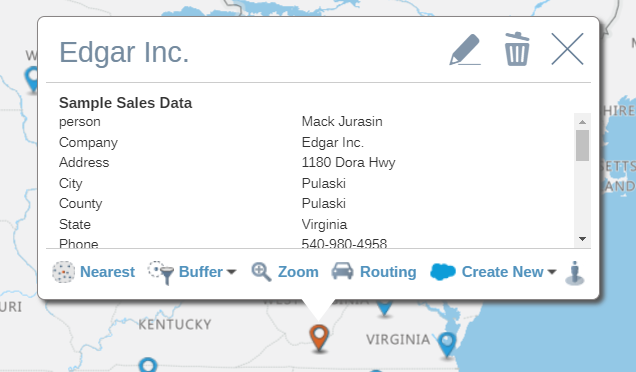
Nearest: Find the X nearest records within Y miles of this record. e.g. Find my 10 nearest opportunities to my account, Andy Smith.
Buffer - Radius: Find records X miles/KM from this record. e.g. Find all my accounts within 15 miles of my hotel.
Buffer - Drive-Time: Find records within X minutes drive from this record. e.g. Find all my new Leads that are within a 90 minute drive from my house.
Zoom: Zoom to this record.
Routing: Enter routing mode. This point will automatically be added to the route.
Create New: Create a new Salesforce Lead or Contact from this point. From an Account, you can create a new Salesforce Contact.
Streetview: Open Google Streetview centered on this point.
