Renaming Datasets
How to rename a dataset in a map.
You can rename their datasets within their maps to make them more distinguishable.
- You can rename their datasets by selecting the cogs/gears icon next to the dataset in the control panel.
- You should then select rename.
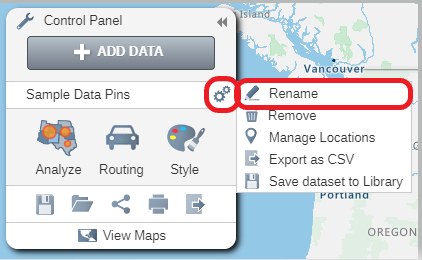
- The Rename window will then appear where you can edit the name of the dataset and its description.
- You should then click done when you are finished renaming their dataset.
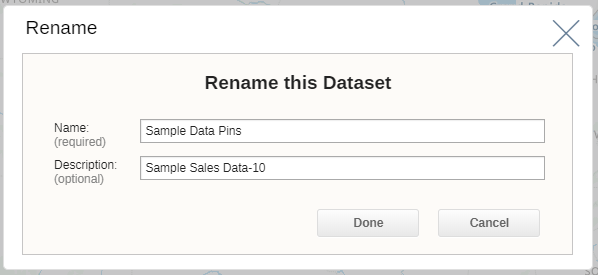
- The dataset name will then be changed in the map and also under the dataset tab in the users library.
