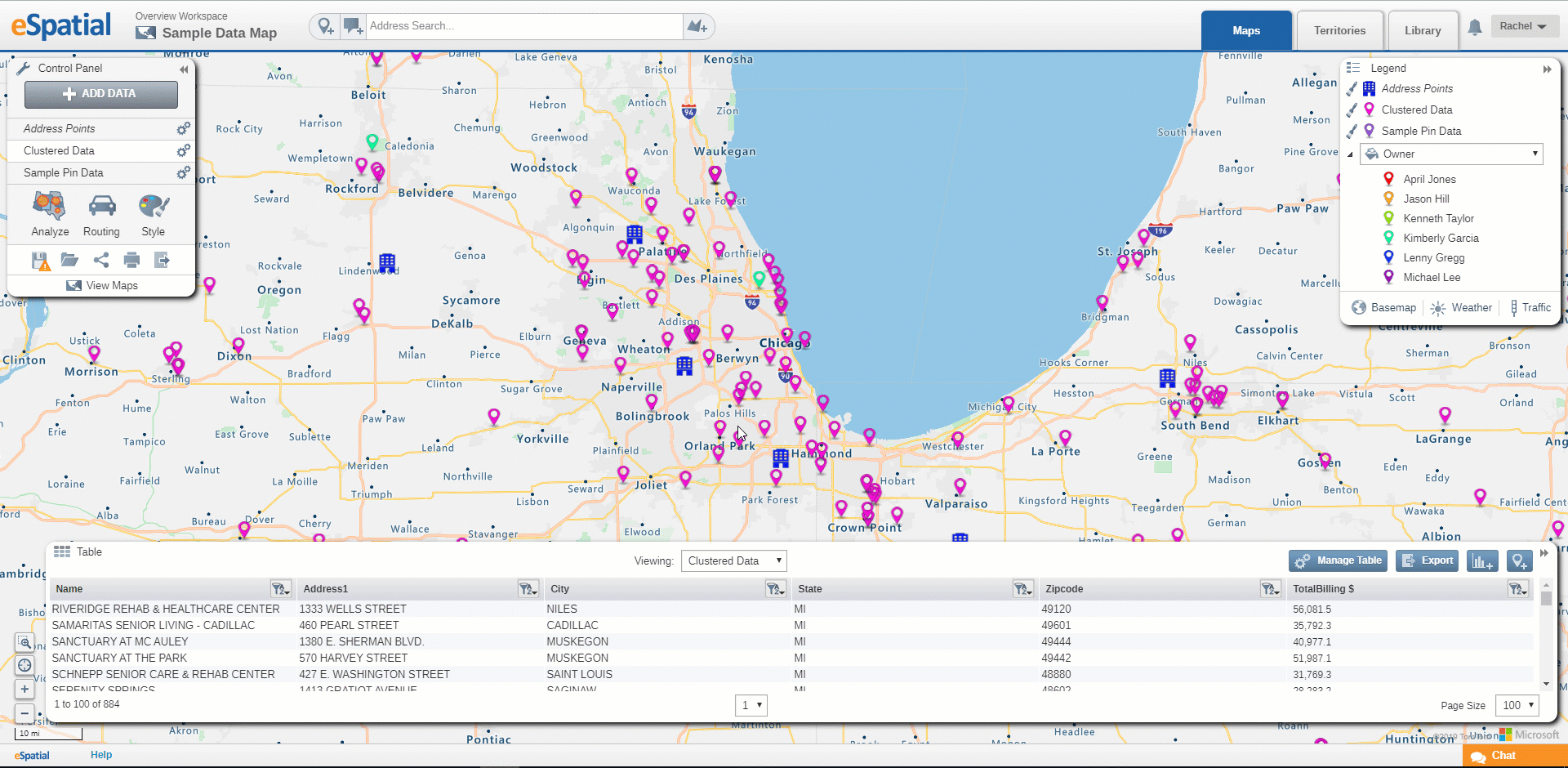Nearest from Point
How to find the nearest chosen points in a dataset from a point
- Ensure the dataset you wish to find the nearest point to is opened in your table.
- Select the point you wish to do a nearest point analysis from
- When the data window appears select Nearest.
- The filter window will then appear where you should enter the following
- Enter the nearest number of points you would like to filter to
- Chose the max distance these nearest neighbors can be from your base point.
- Select the enter key [↵] to filter the dataset
- The dataset table will automatically filter to display only the nearest number of chosen points.