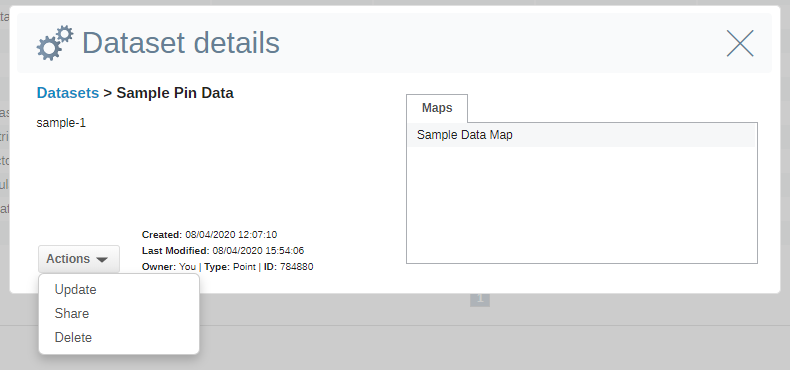Library – Datasets
Overview of datasets tab in the eSpatial Library.
Here you will find your datasets. This will include:
- Datasets that you uploaded – these will be from spreadsheets etc. The owner will be You.
- Territory Datasets – these will be territory datasets that you created in the Territory Builder. The owner will be You.
- Datasets from the eSpatial Datastore – these will be datasets provided by eSpatial that you have added to a map or used before. The owner will be eSpatial.
- Shared Datasets – these will be datasets that have been shared with you by members of your team. The owner will be whoever shared it.
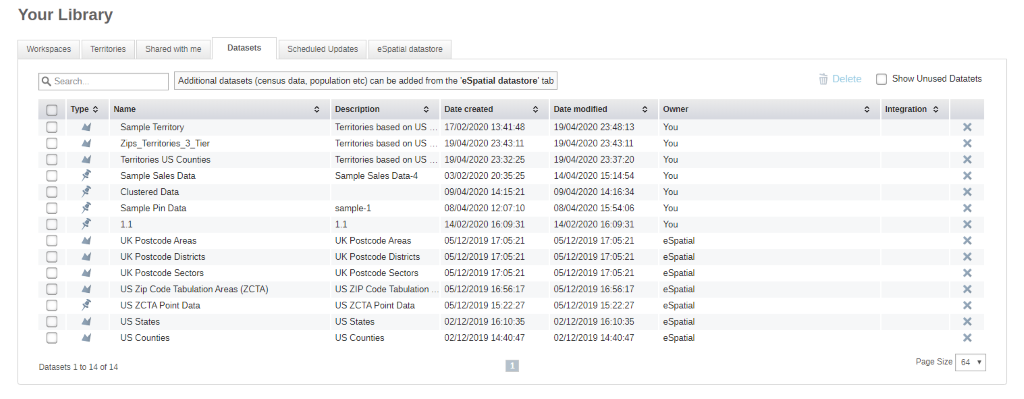
- Click on the Delete icon to delete the dataset.
- Click anywhere on a Dataset row to open the Dataset Details window.
- Click on the Cog icon in the Workspace tab to open the Workspace Details window.
- Click on the Actions button and select Update to update the dataset. This option is only available for datasets you have uploaded.
- Click on the Actions button and select Delete to delete the dataset.
- Click on the Actions button and select Share to share the dataset.