Granting login access to eSpatial Support
You can grant us support access to your eSpatial account so we can assist you with your maps, workflows, and any queries you may have. This is for a time limited period and only with your permission. You can revoke this access at any point
- To Grant Access, first go to User Settings from the dropdown in the top right of your screen.

- Scroll down to the Grant Access Support section, and choose the time period you want to grant support access for.
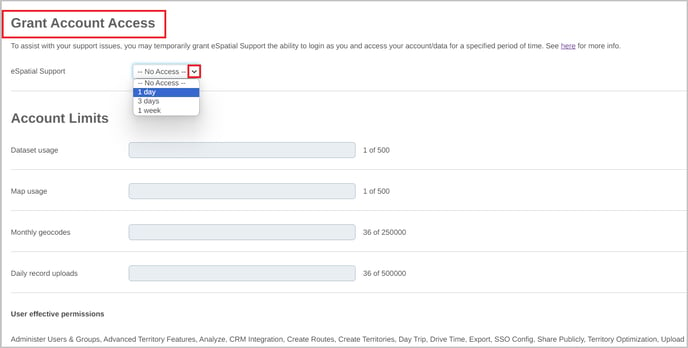
- Once the Support User is logged into your account, the following notice will appear at the bottom of your screen.

