Forgot Password
Here you will find information on how to reset your eSpatial password.
If you forget your password:
- Click on the Forgot Password link on the login page.
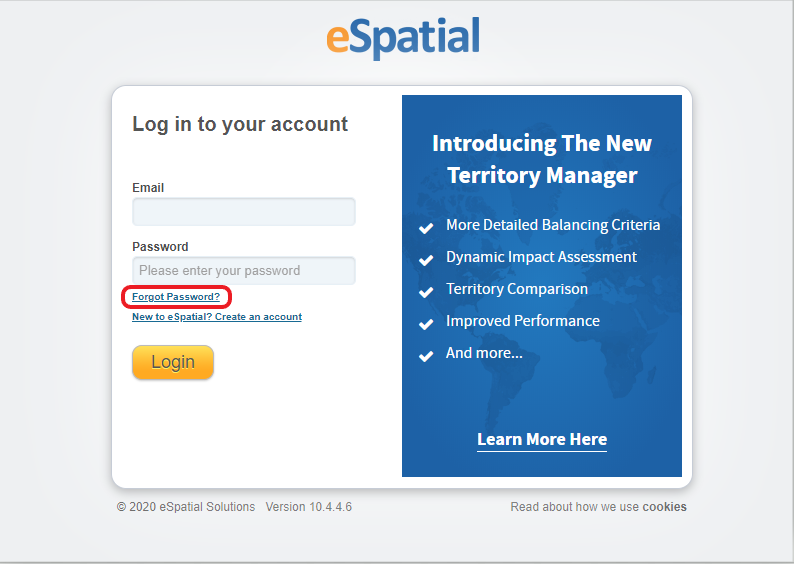
- Enter the email address for your account and the CAPTCHA code and then click on the Submit button - a new temporary password will be emailed to you.
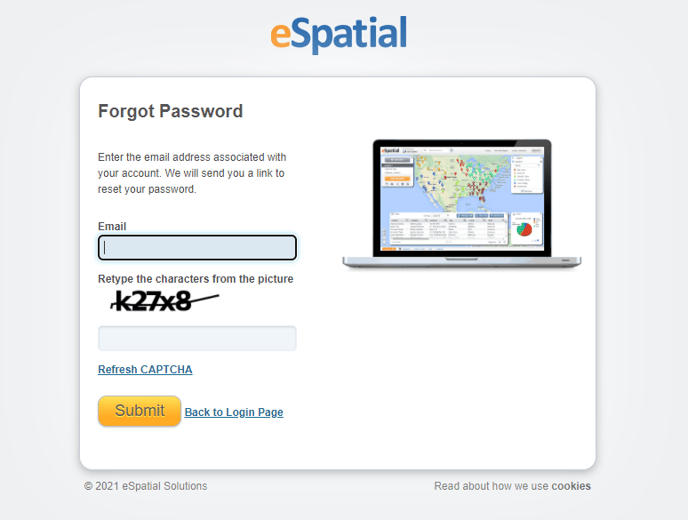
- Check your email as you should receive an email from noreply@espatial.com with a link to reset your password.
- Click on the link to reset your password. Enter your new password and click submit.
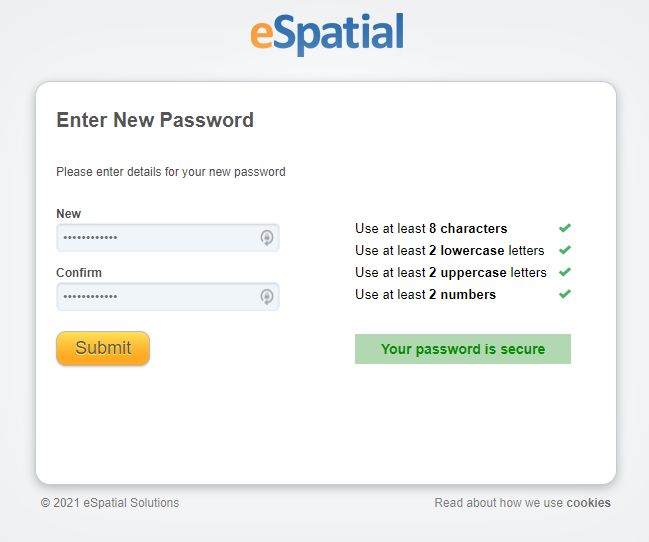
- When the window appears that you have successfully updated your password click on the here to return to login page
- Enter your user email and password.
- Select login.
- You will then be logged into eSpatial.
