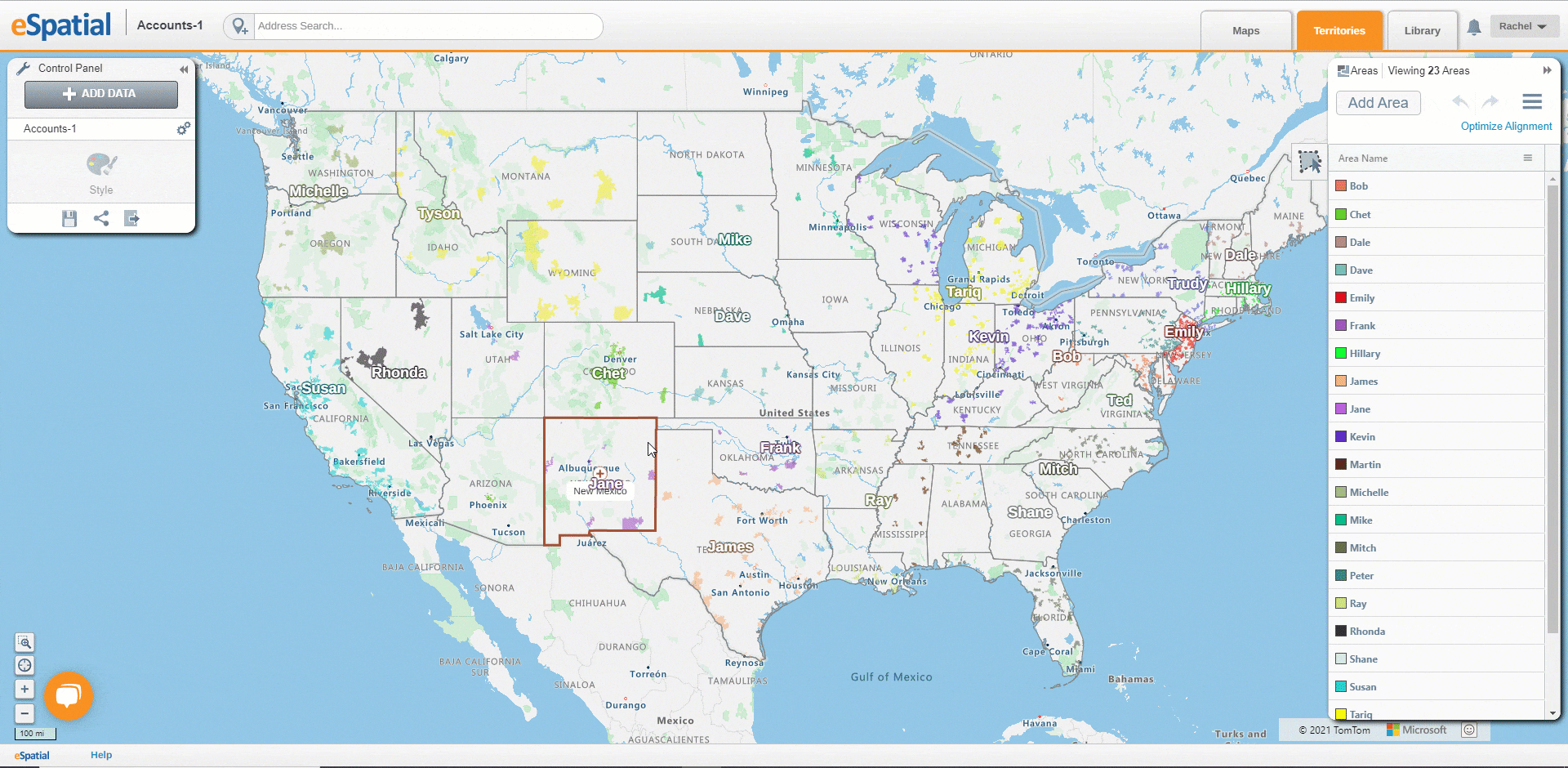Fill Gaps in Territories
How to automatically allocate unassigned areas to territories using the fill gaps feature.
NOTE: This is an Enterprise Feature, it is only available for users who have purchased our advanced territory features.
The Fill gaps feature allows you to automatically assign empty boundaries to nearby areas.
To fill territory alignment gaps:
- Select the hamburger icon and then select Fill Gaps.
- The fill gaps polygon will appear automatically displaying the extent you will fill in your area gaps. You can edit the size of the polygon by dragging the polygon extents.
- Select the tick box to confirm your fill gaps extent. eSpatial will then generate your new area assignments.