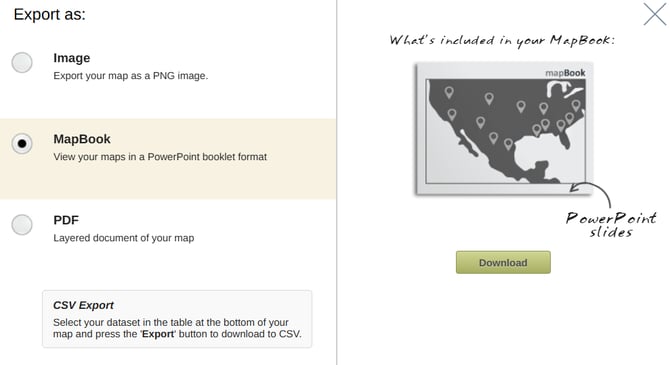Exporting Maps as a Mapbook
Export your Map or all maps in your Workspace in a PowerPoint Booklet Format
You can export your map from the Control Panel

You can export your map as a a PowerPoint file known as a MapBook. To export your map to a Mapbook:
- Select the Export button in the Control Panel
- The Export window will open, ensure to select the Mapbook option.
- Click on the Download button to finish your export and return to the map.