eSpatial Upload Tool Overview
Overview of the eSpatial Upload Tool
The eSpatial Upload Tool is setup in your own environment. The Upload Tool is a Java application that you can either startup manually or schedule to run automatically (typically using either a Windows Scheduled Task or Linux cron job). Once an updated file is copied into a folder specified by you, the Upload Tool will automatically upload the file directly to espatial.com over HTTPS. This is a great time saver for people that want to automate the process of keeping their CRM/ERP/Database/Spreadsheets up to date on a map. It can simplify the
Overview of this process:
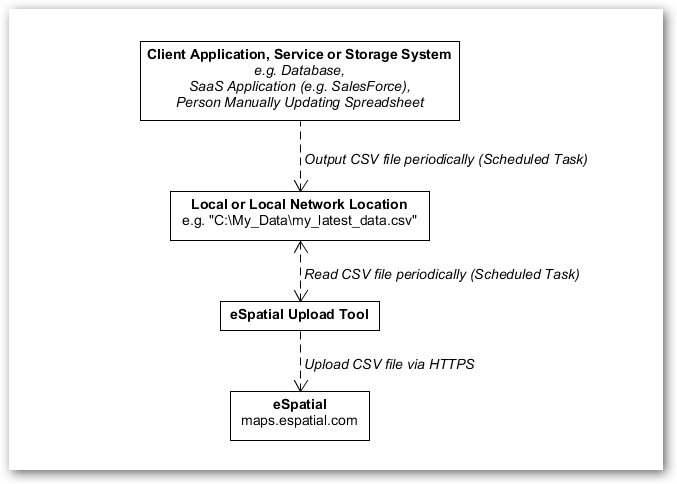
Overview
It is up to you to get the data from whatever system you are using into a CSV file in the location that the Upload Tool is configured to use.
Here are a couple of examples of eSpatial Upload Tool us cases:
- You have a database containing your sales records. Every night at midnight, you export the sales for that day to a CSV file, named daily_sales.csv. Once this file is copied into the folder that's been configured with the Upload tool, the eSpatial tool will be automatically updated/overwritten with this data.
- You use Salesforce.com. Every weekend, you export your leads to a CSV file, all_leads.csv, using the SalesForce Apex Data Loader tool. Once this CSV file is exported to the Upload Tool folder, the Upload Tool will overwrite the leads dataset on eSpatial with your most up top date leads.
- You use Microsoft Dynamics. Every evening, you export your daily leads to a CSV file, new_leads.csv. Once this CSV file is exported to the Upload Tool folder, the Upload Tool will overwrite the new leads dataset in eSpatial and automatically update the map for your colleagues.
