Discarding Changes Made to your Map
How to move discard/undo changes made to your map.
Users can discard any changes made to their map since they last saved by selecting the Save button and selecting Discard.
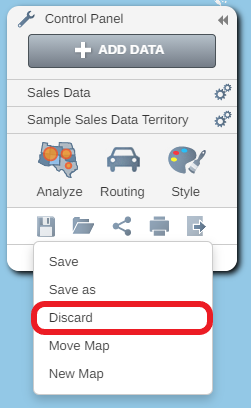
Caution: This is not an undo so if you have made multiple changes since you last saved your map and you only want to undo the last change we do not recommend using the discard option
