Data Synchronization
When you access your map, there is a clear notice of when the data was last refreshed from Salesforce. This is displayed just to the left of the map legend.
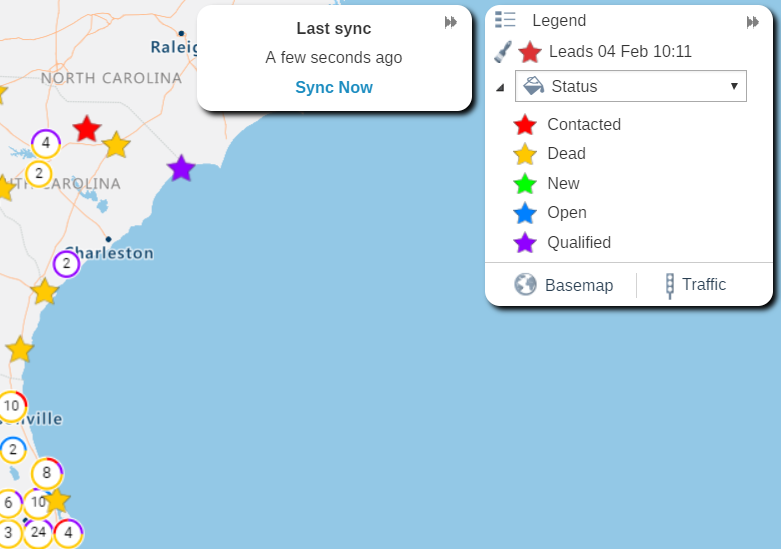
To refresh your data and check for any updates since the last refresh, click on the "Sync Now" text in this notification. This will update all Salesforce Datasets on this map.
