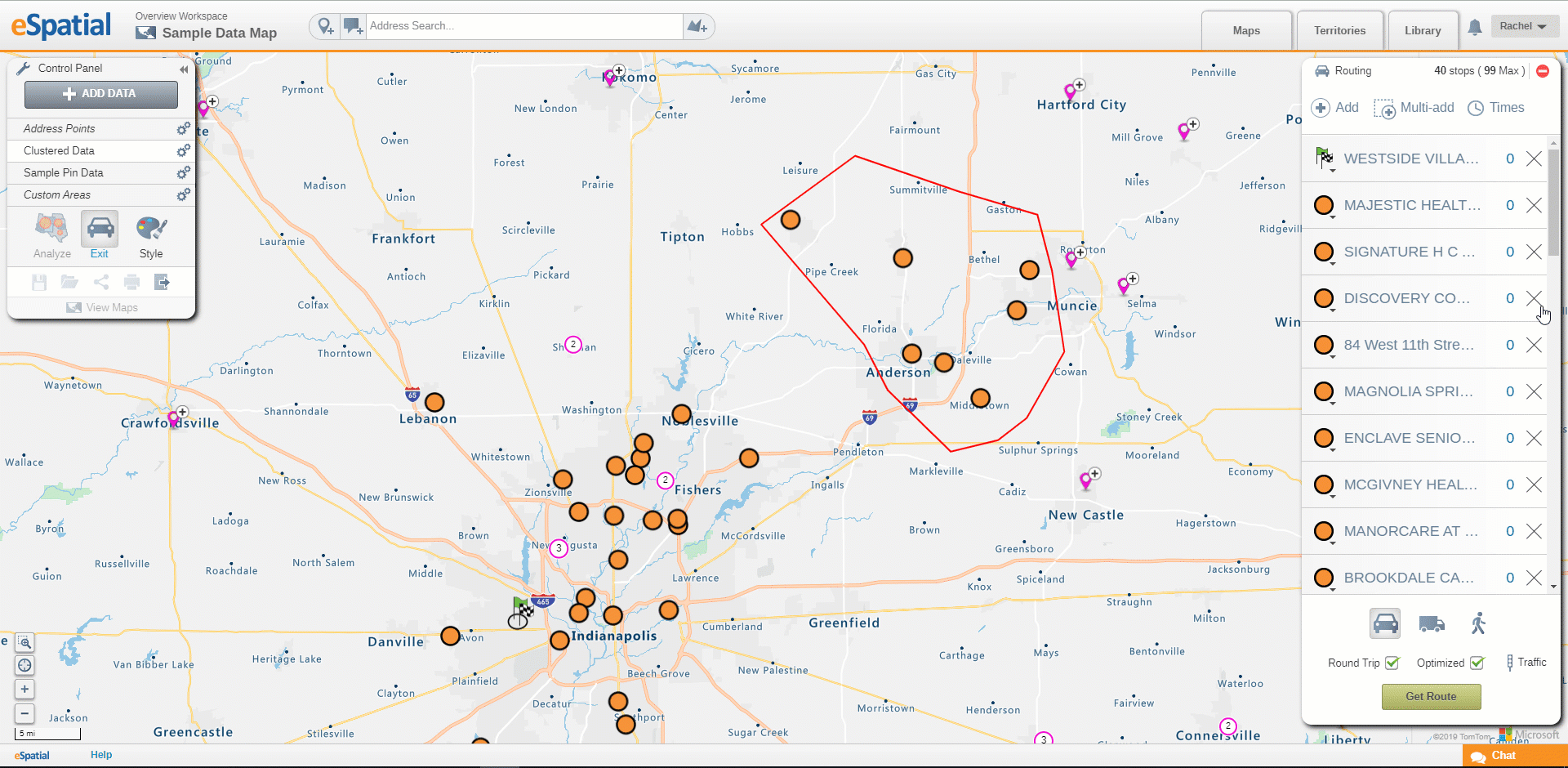Adding Start Times and Stop Times to your Route
How to add start times and stop times to your route
- Click on the Times button.
- Add a Start Date
- Add a Start Time
- Add a Default Stop Time, this allows you to include the time you may spend meeting with clients.
- To edit your default stop time for one or more stops, click on the stop time and enter in your chosen time you want to spend with a specific client.