An overview of the available methods through the eSpatial API
NOTE: This is an Enterprise Feature, it is only available for users who have purchased our Complete Solution Plan.
Introduction
eSpatial’s API offers a subset of API methods which are mainly used for the import and synchronization of data with eSpatial datasets. We will make every effort to ensure future API updates will be backwards compatible.
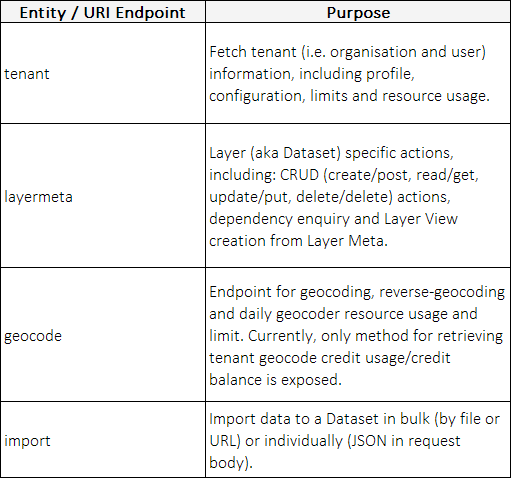
API Methods
Entity / URI Endpoint Purpose tenant Fetch tenant (i.e. organisation and user) information, including profile, configuration, limits and resource usage. layermeta Layer (aka Dataset) specific actions, including: CRUD (create/post, read/get, update/put, delete/delete) actions, dependency enquiry and Layer View creation from Layer Meta. geocode Endpoint for geocoding, reverse-geocoding and daily geocoder resource usage and limit. Currently, only method for retrieving tenant geocode credit usage/credit balance is exposed. import Import data to a Dataset in bulk (by file or URL) or individually (JSON in request body).
Notes
- All data in request bodies must be in JSON format and all responses will be in JSON format.
- HTTP Basic User authentication is required through our server URL https://maps.espatial.com/esWebAPI (note: this is different to the application URL https://maps.espatial.com/maps )
- Examples of many API calls can be seen through our JavaScript API (not public at present) by visiting https://maps.espatial.com/esWebApp/test/index.jsp while signed into your eSpatial account. Warning: You may experience some errors if the test API calls push your account above it’s resource usage. e.g.:
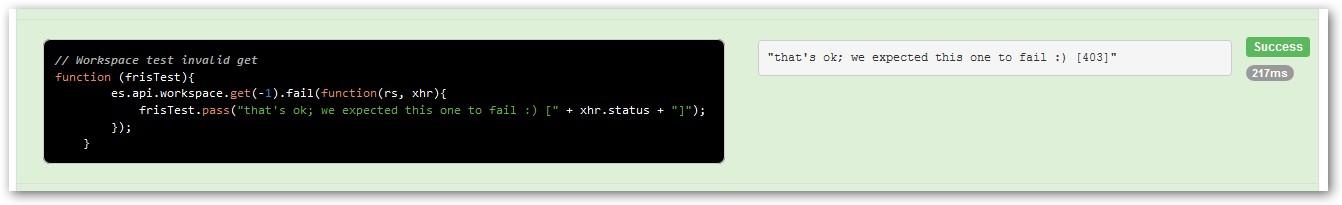
Example
- You will be able to test GET methods through your browser by visiting our API endpoint and authenticating with HTTP Basic Auth, e.g. https://maps.espatial.com/esWebAPI/rest/v1b/tenant (you will be asked for your eSpatial credentials before being allowed access the resource).
- Full REST documentation will be published for v1.0
Thanks for looking at our API. Please contact us if you have any questions, comments or suggestions.
